What is the AWS SES Attachment File Size Limit?
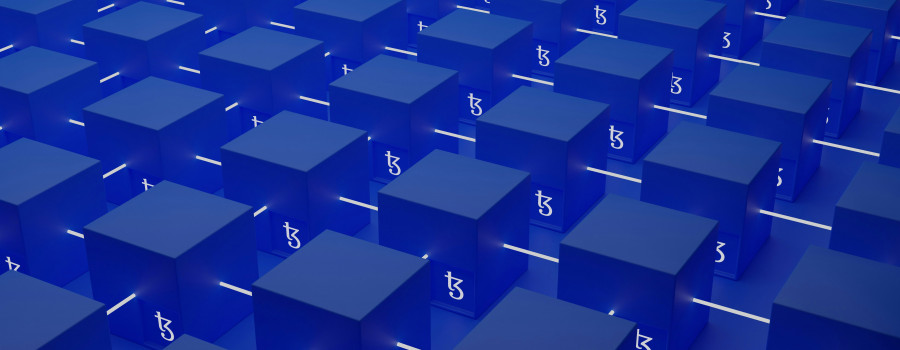
If you're using AWS SES (Amazon Simple Email Service) to send emails, you might be wondering about one crucial limitation – the AWS SES attachment file size limit. Knowing these limits is essential for ensuring smooth email delivery, especially if you’re dealing with large attachments or sending detailed emails with multiple assets.
In this article, we’ll break down the AWS SES file size limit, covering both attachments and the total email size, and give you practical tips to manage your email campaigns effectively without running into size-related issues.
What is the AWS SES Attachment File Size Limit?
The AWS SES attachment file size limit is a common question among users, especially those sending marketing emails, invoices, or documents that may include larger files. According to Amazon’s official documentation, the maximum size of an email (including attachments) that can be sent using AWS SES API v2 is 40 MB with this dropping down to a low 10MB for the AWS SES API v1.
This 40MB limit includes both the message body (text or HTML) and any file attachments. So, even if your attachment is less than 40 MB, the overall size of the email (including the headers, body, and MIME encoding) must not exceed this limit.
What Affects the Total Email Size?
When dealing with the AWS SES attachment file size limit, keep in mind that the email's total size isn’t just the raw size of the files you're attaching. Other factors contribute to the total size:
- Email headers: These include the “From,” “To,” “CC,” “BCC,” and “Subject” fields.
- Message body: Whether you’re sending a plain text or HTML email, the content of your message adds to the overall size.
- MIME encoding: Emails are encoded into a format that allows for transmission over the internet, and this encoding process can sometimes add around 30-40% to the size of your attachments. So, a 7 MB file can easily turn into a 9-10 MB email due to encoding.
Tips to Stay Within the AWS SES File Size Limit
Here are a few ways to ensure you stay within the 40 MB AWS SES email size limit:
- Compress Attachments: Before attaching files, compress them using file compression tools. This can significantly reduce the size of your attachments.
- Use Links Instead of Attachments: If your attachments are too large, consider hosting the files on a cloud storage service like Amazon S3. You can include a download link in the email instead of attaching the file directly.
- Optimize Images: If your emails contain images (such as in newsletters or promotional campaigns), make sure they are optimized for the web. Use image compression tools to reduce their size without losing quality.
- Keep it Simple: Avoid sending overly complex HTML emails with excessive graphics, styles, or scripts that can bulk up your email size. Keep your email design clean and focused on the message.
What Happens if You Exceed the AWS SES Email Size Limit?
If you attempt to send an email that exceeds the AWS SES 40 MB limit, you’ll encounter an error. AWS SES will reject the email, and you’ll likely see a bounce notification explaining that the email size exceeds the allowed limit. This is why it’s crucial to test your emails before sending them to ensure they meet the size restrictions.
AWS SES Attachment Size FAQ
- Can I increase the AWS SES attachment file size limit?
No, AWS SES has a hard limit of 40 MB for email size, including attachments, and this cannot be increased. If your emails often exceed this size, consider breaking up the content into multiple emails or using links to external resources. - What is the best way to send large attachments via AWS SES?
The best approach is to upload large files to a cloud storage service like Amazon S3 and share the download link in your email. This keeps your email within the size limits while still providing the recipient with access to the necessary files. - Does MIME encoding really add that much to the email size?
Yes, it does! Depending on the type of content and encoding method, it can increase your email size by as much as 30-40%. Always account for this overhead when attaching files to your emails.
Managing your emails within the AWS SES attachment file size limit is crucial for ensuring smooth email delivery and avoiding bounce issues. With a 40 MB limit, you have to consider both the message body and any attached files, along with the impact of MIME encoding. By compressing files, optimizing your email content, and using links instead of attachments, you can stay within the limit and avoid any delivery interruptions.
